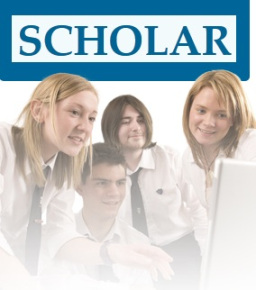Faculty info
How do I get access to Teams at home?
OPTION 1 – using a phone or tablet.
- Download the Teams app from the app store either iPhone or android.
- Open the Teams app and login with your office 365 account. Your office 365 account login is school login number then add on @ea.edin.sch.uk and your school password.
- It might open the Edinburgh login page and this will be your normal username and password for using school computers.
- Once you are logged in you will see your Teams home page with all the Teams for all your classes.
OPTION 2 – using a computer – online access
- You can access Teams on any computer with internet access.
- You can type office365.edin.org into google or any search engine and then go to the login page.
- As above your office 365 account login is school login number then add on @ea.edin.sch.uk and your school password.
- It might open the Edinburgh login page and this will be your normal username and password for using school computers.
- This will open the Microsoft office 365 home page where you can access your One Drive, Word, PowerPoint and Teams.
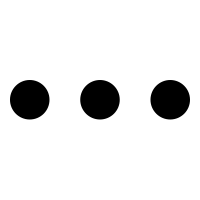
Office 365 Education for Students is available for free to students who are enrolled at Leith Academy. Install Office on up to 5 PCs or Macs and on other mobile devices, including Windows tablets and iPad.
This gives you access to your emails, Class Notebooks, Teams, Forms, Word, Powerpoint, Excel etc on these devices.
Some subject areas and classes have Class Notebooks and/or Microsoft Teams set up and pupils in these classes will know their login details for this.
To login to your Office 365 click here.
Pupils can download the Office 365 package on up to 5 devices using their login. For instuctions on getting full access to Office 365 click here.
N.B. The Student Advantage license is licensed for use only by the eligible user.
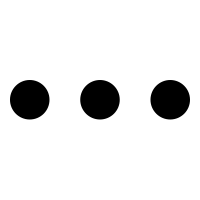
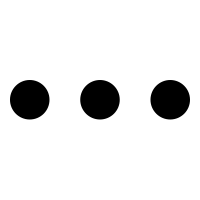
BBC Bitesize has a whole host of resources for those studying third and fourth level work (most S1-S3 pupils) and those studying National 4, National 5 and Higher across a wide range of subjects. They have notes on topics, revision aids, clips to watch and quiz questions to check your learning. To access this site click here.
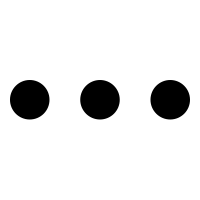
Twinkl is a website with resources for all BGE pupils (that is P1 up to S3). you can go to the website via www.twinkl.co.uk/offer and enter the code UKTWINKLHELPS for a free 1 month subscription.
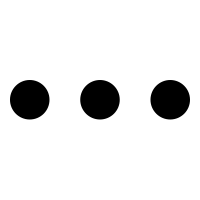
Scholar is a resource for S4-6 pupils in some subject areas. Access the Scholar website log-in by clicking here.
If you don’t know your password ask your subject teacher. You only need one logon for all your subjects.
Scholar Homework sessions: click here.
All Scholar subject sessions are recorded and can be accessed via: click here.
Pupils now have access to all 37 course provided by Scholar.
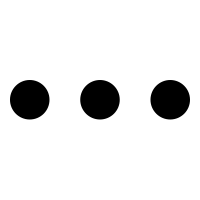

The BrightRed Digital Zone is an interactive online zone where students can register for free resources for a wide range of curriculum subjects.
To access the BrightRed Digital Zone click here.
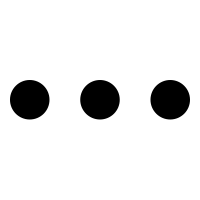
For pupils who would like to listen to audible stories, this is free while schools are closed and the links are
https://stories.audible.com/start-listen
https://www.oxfordowl.co.uk/for-home/find-a-book/library-page
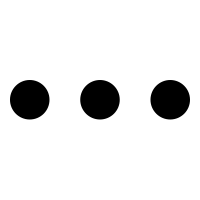
Some more resources, especially for S1-S3 are
https://www.nessy.com/uk/virtualschool/
http://www.amazingeducationalresources.com/
https://www.worldbookday.com/world-of-stories/
If you want access to some free online reading for your children through the Epic website please email christine.boal@leith.edin.sch.uk with your child’s full name, class and English teacher.
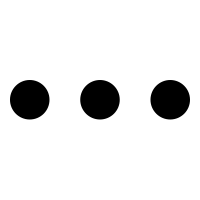
The following link is specifically for learners and their families with ASD.